Mine Clone 4 is a digital sandbox that allows you to build whatever you want. To unleash your imagination, you can build homes, communities, or even kingdoms in the expansive, open world.
You will need to make various items in order to progress. When you launch the game, the main menu is the first screen that you see. You can modify your gameplay at this point by choosing from a range of settings. Click the button to create a random world. First, choose a gaming environment. The basic with enemies option has mobs but the simpler option offers a more peaceful experience. Next, choose a globe size and day length. Last, choose a biome you want to play in. There are many options. Once you are ready, click the play button at bottom of screen to start the video. Explore the map to make different things. You can either start big and build a castle or start small and build a cottage. Enjoy playing with all the bricks you have in your collection!
How To Play
- Use the WASD keys to move around the map.
- Use the left/right mouse click to build/remove blocks.
- Press the E key to open your inventory.
- Use the SPACE BAR to jump or swim when in the water. Press the U key to hide the UI.
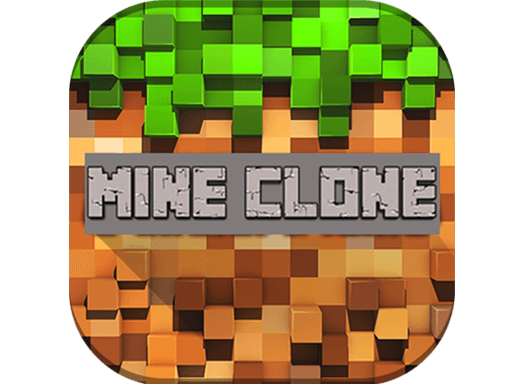
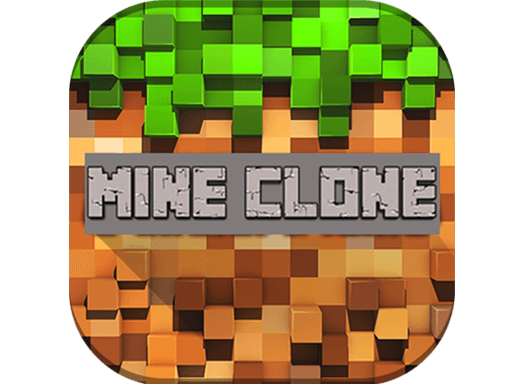
Comment (0)